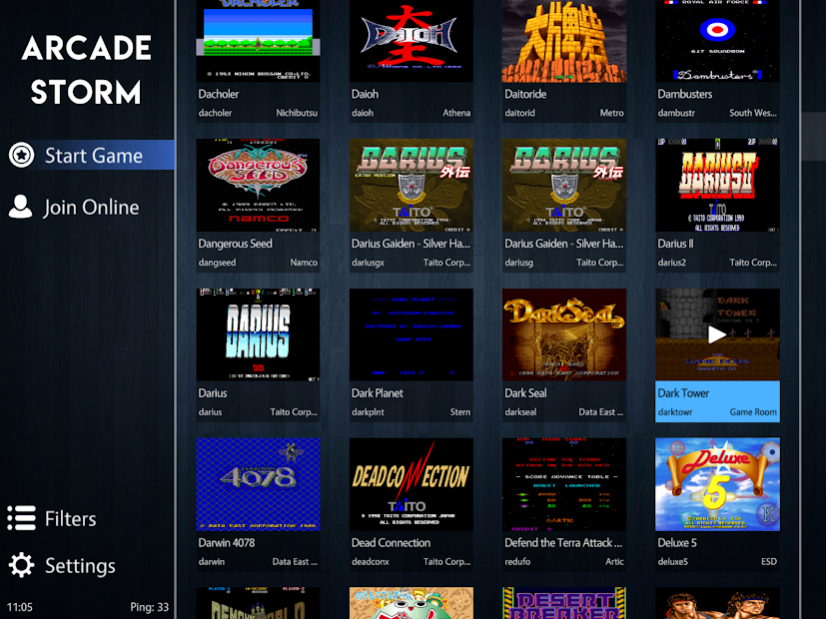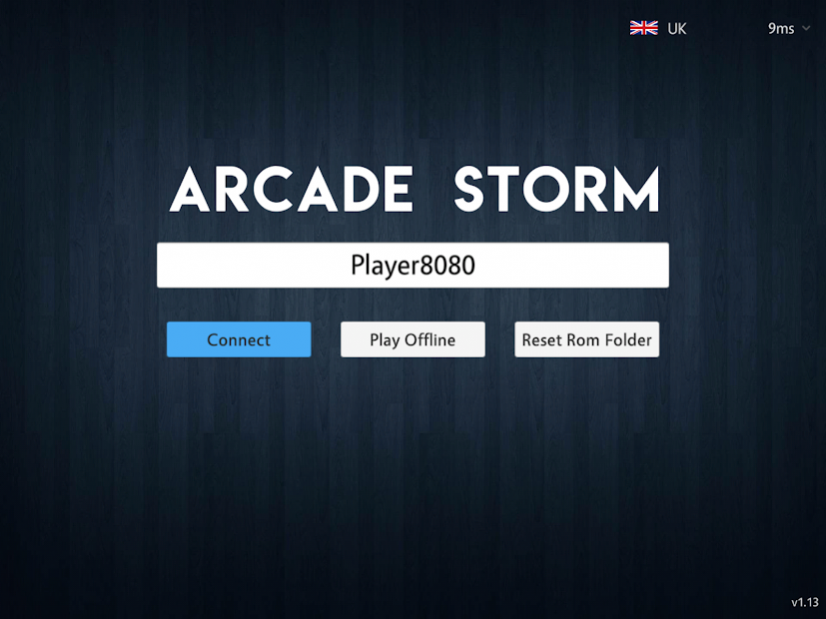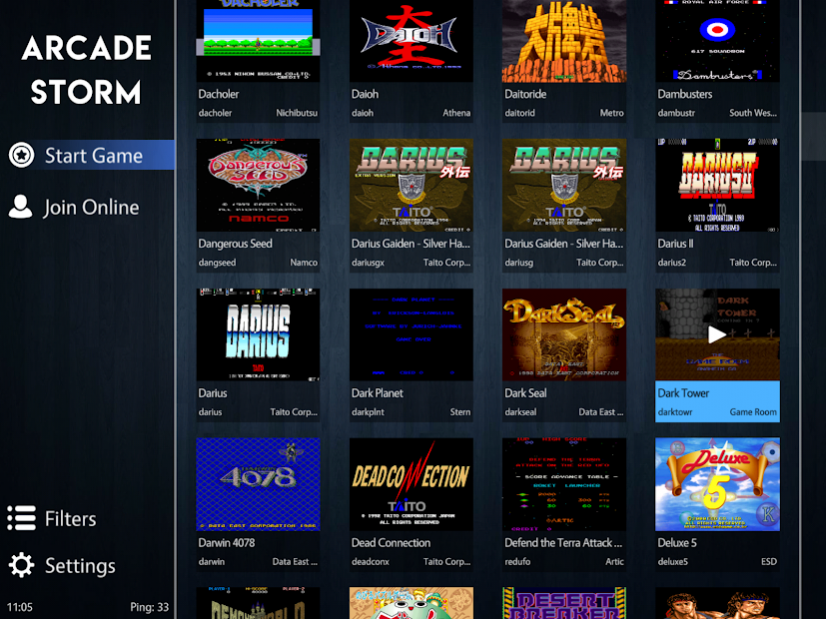Arcade Storm Emulator 1.23
Free Version
Publisher Description
Requires a Finalburn Alpha rom set in zip format, accessible on your device or external memory card, no roms are provided. Most Mame sets are compatible but 7z files are currently not supported.
Arcade Storm is the first of it's kind. Full, super low latency, multiplayer arcade emulation. Using the latest in rollback networking technology to ensure the lowest latency possible, whether hosting a multiplayer game or simply spectating.
Online 4 player Bomberman? Challenge someone during a Street Fighter playthrough? Arrange to meet up with a friend to mash through Final Fight? All possible with a few clicks.
Not looking for online play? Offline is fully supported and will send no data to our servers.
We support over ~1500 roms via a fully graphical rom browser. Pads and joysticks fully supported in game, we've tested a wide variety of bluetooth and usb controllers.
Our current servers are located in London, San Francisco and New York.
Have fun and fire any feedback to - arcadestorm.networks@gmail.com
About Arcade Storm Emulator
Arcade Storm Emulator is a free app for Android published in the Arcade list of apps, part of Games & Entertainment.
The company that develops Arcade Storm Emulator is Dinosaur Planet. The latest version released by its developer is 1.23. This app was rated by 1 users of our site and has an average rating of 4.0.
To install Arcade Storm Emulator on your Android device, just click the green Continue To App button above to start the installation process. The app is listed on our website since 2019-12-17 and was downloaded 142 times. We have already checked if the download link is safe, however for your own protection we recommend that you scan the downloaded app with your antivirus. Your antivirus may detect the Arcade Storm Emulator as malware as malware if the download link to com.dinosaurplanet.arcadestorm is broken.
How to install Arcade Storm Emulator on your Android device:
- Click on the Continue To App button on our website. This will redirect you to Google Play.
- Once the Arcade Storm Emulator is shown in the Google Play listing of your Android device, you can start its download and installation. Tap on the Install button located below the search bar and to the right of the app icon.
- A pop-up window with the permissions required by Arcade Storm Emulator will be shown. Click on Accept to continue the process.
- Arcade Storm Emulator will be downloaded onto your device, displaying a progress. Once the download completes, the installation will start and you'll get a notification after the installation is finished.